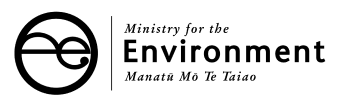Training
This section covers important information relevant to registration, lodging collateral, bidding, paying invoices and auction rules. You'll also find some additional helpful resources in this section.
Roles and inviting new users
Roles
Your responsibilities may differ, depending on your role. Check your role to see what tasks you need to take care of before, during or after an auction. A user may hold one role or multiple roles.
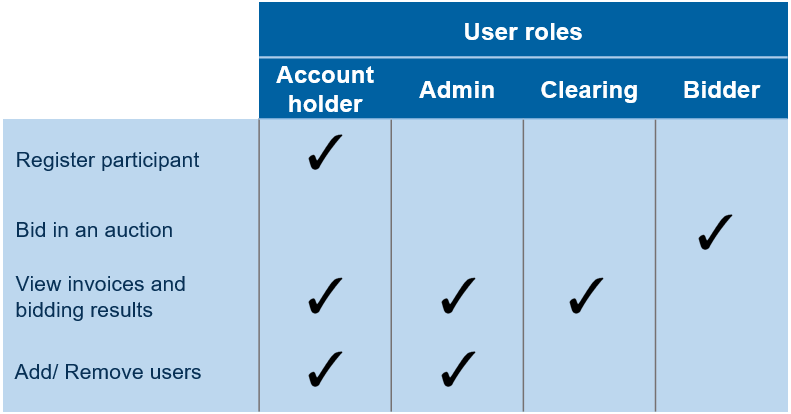
Inviting new users
Step 1: Account holder and Admin users can invite new users in the ‘Manage Users’ section.
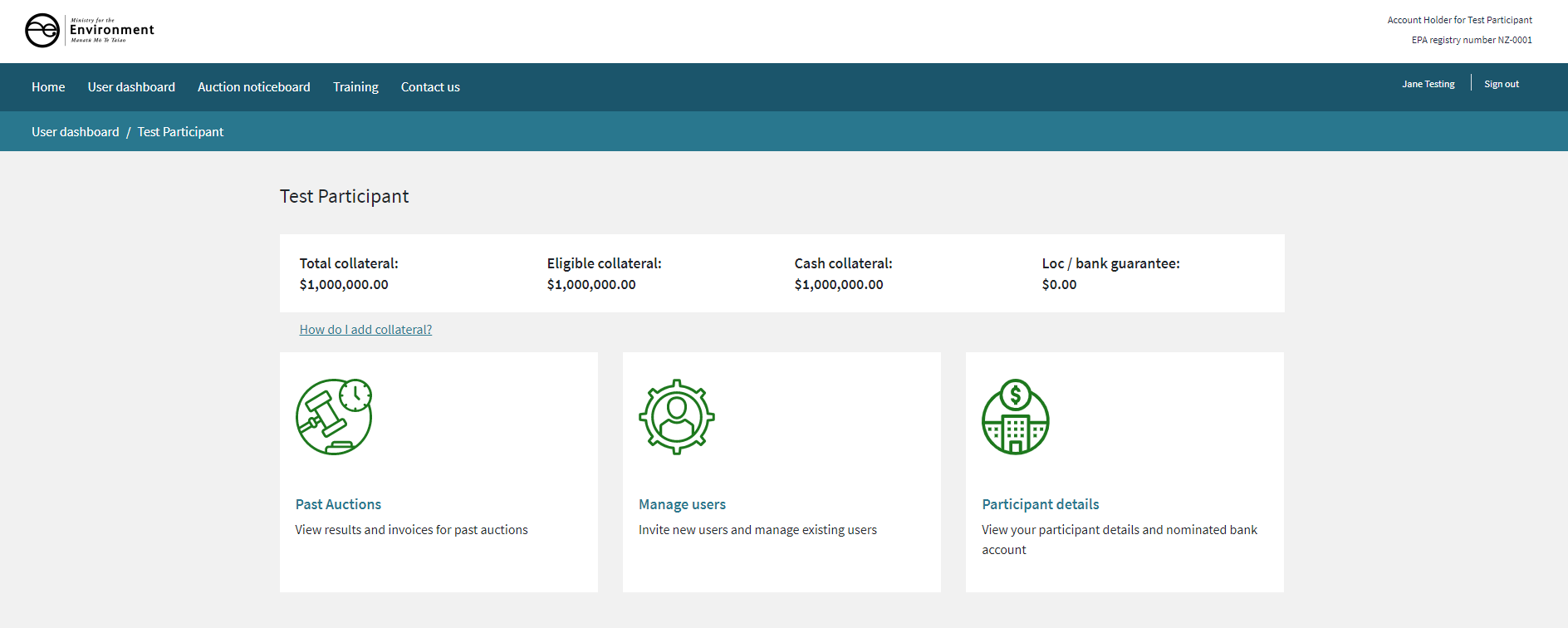
Step 2: Select ‘Invite new user’ and a form will open. Complete the form and select from the three roles. A user may hold one role or multiple roles.
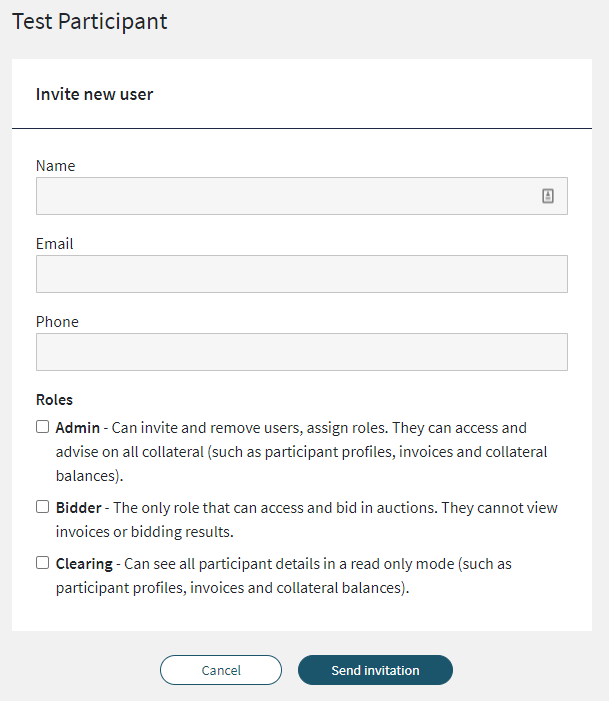
Accepting an invitation to be a new user
If you have been invited to ETS Auctions, you will receive an email invitation with an invite link.
You will need to click on this link, sign in with RealMe and verify your identity to accept your invitation.
This link is for one time use and will expire after 7 days if not used.
To verify your identity you will need one of the following documents:
- New Zealand driver licence
- New Zealand passport
- Australian passport
- Other passport
If you use a New Zealand or Australia issued document, the form will show the required information:
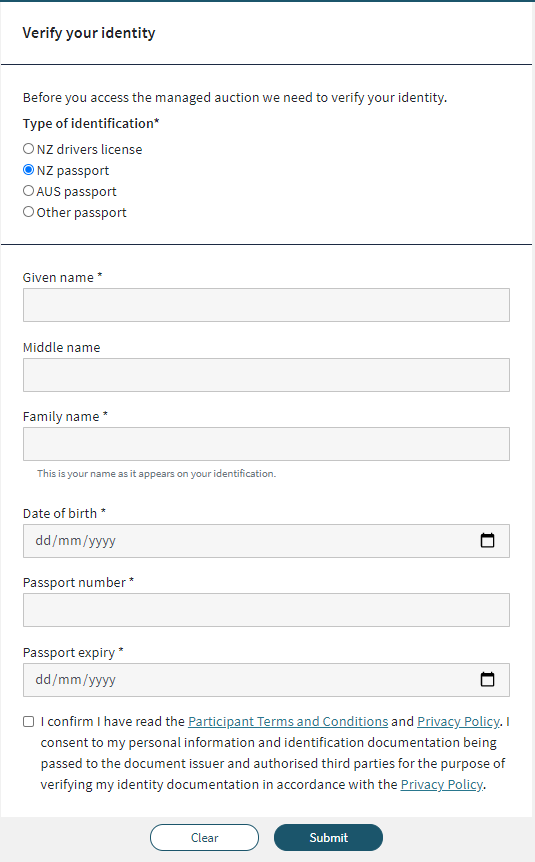
Important! When you enter information on your identity, ensure it is complete and matches exactly with the document you are using.
If you are selecting ‘Other passport’ you must upload the entire photo page of your passport. It is important to upload a good quality image.
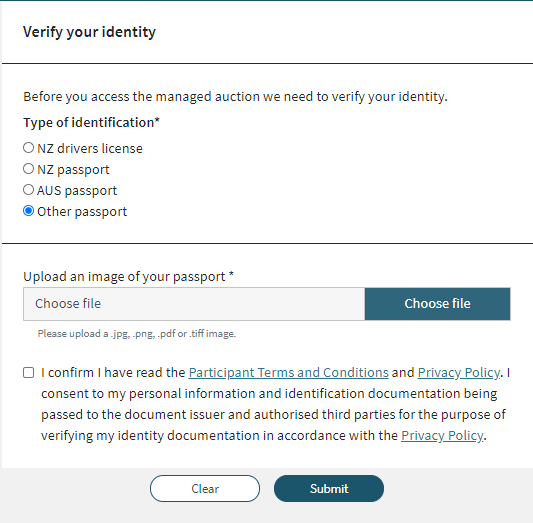
If your passport photo cannot be uploaded for any reason, please email your photo to auctions@nzx.com.
Important! All users must confirm they have read the Participant Terms and Conditions and the Privacy Policy before they submit and accept the invitation.